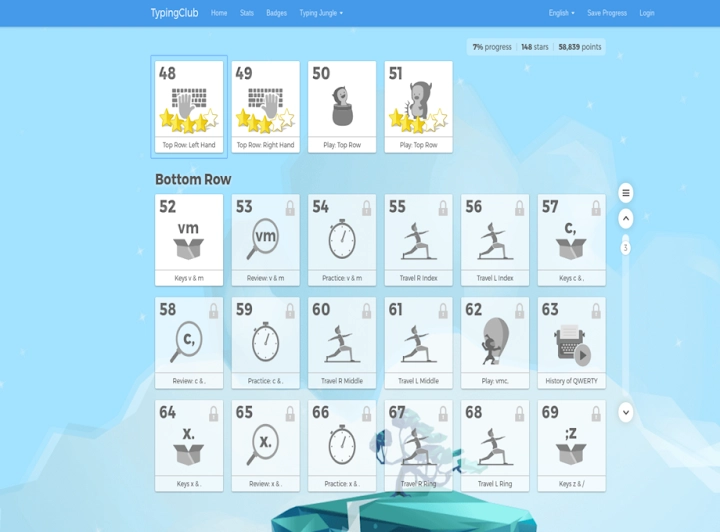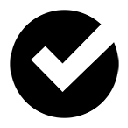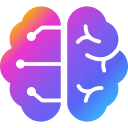TypingClub for PublicSections Crx File 0.2 for Chrome (Latest Version)
You are about to download the TypingClub for PublicSections 0.2 App crx file for Chrome v37.0.0.0 and up: This App is meant to supply the Chrome Public Sections administrators with one that is compatible with Public Sections… ...
The offline & original crx file of TypingClub for PublicSections v0.2 was fully archived from the web store server and is for home or personal use only. You could learn more about the TypingClub for PublicSections or proceed to install it to your web browser.
Get Latest Version of TypingClub for PublicSections from Web Store
Education > TypingClub for PublicSections / App
Latest Version: 0.2
Updated: July 19, 2018
Download Size: 479.26 KB
More Crx Package Information (Latest Version)
• Extension Version: 0.2
• Updated On: July 19, 2018
• Require: Chrome version 37.0.0.0 or greater
• App Languages: Bahasa Indonesia, Bahasa Melayu, Deutsch, English, Filipino, Français, Nederlands, Norsk, Tiếng Việt, Türkçe, català, dansk, eesti, español, hrvatski, italiano, latviešu, lietuvių, magyar, polski, română, slovenský, slovenščina, suomi, svenska, čeština, Ελληνικά, Српски, български, русский, українська, עברית, فارسی, मराठी, हिन्दी, বাংলা, ગુજરાતી, தமிழ், తెలుగు, ಕನ್ನಡ, മലയാളം, ไทย, العربية, 日本語, 한국어
• Crx File: hjbgkimifgjibghdlglbbnlenddhdbbe-0.2-www.Crx4Chrome.com.crx
• File Size: 479.26 KB (490765 Bytes)
• MD5: f01b4ae76a44098672dbdf579d0d5cc8
• SHA1: 50987c3e2088e6f5f52dcea62b7f950326a01b9a
• SHA256: 8c436ef7270bebded40c40aae1847bc4bb1148f44af04c2802fadba59f297d59
• Download Crx From Web Store Server
Please be aware that TypingClub for PublicSections 0.2 can only run on Chrome OS. You should install the crx file on a ChromeOS device (Chromebook).
TypingClub for PublicSections Version 0.2 Installation Notes
After you download the crx file for TypingClub for PublicSections 0.2, open Chrome's extensions page (chrome://extensions/ or find by Chrome menu icon > More tools > Extensions), and then drag-and-drop the *.crx file to the extensions page to install it.
Copyright Notice: TypingClub for PublicSections is the property and trademark of the developer Goleta Valley Tech Center. All rights reserved.
TypingClub for PublicSections 0.2 Permissions
webview
storage
videoCapture
geolocation
pointerLock
system.display
accessibilityFeatures.read
accessibilityFeatures.modify