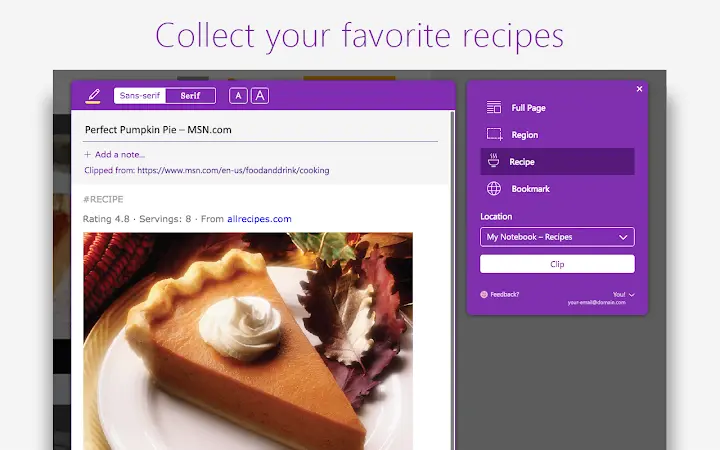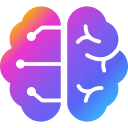CLIP YOUR WAY
- NO CLUTTER! Articles, recipes, or products can be clipped without all the ads, navigation, and noise.
- Highlight text, adjust the fonts, or add a note before you clip.
- Clip the whole page or several selections on the page. It's up to you.
WHAT TO CLIP
- All or part of a web page
- PDF files - online or on your computer
- Any image on a web page
- Videos from YouTube or Vimeo
- Create a visual bookmark of the page
GREAT FOR
- Travel
- Business
- Shopping
- Recipes
- Research
- News
- Inspiration
TAKE IT WITH YOU
- Anything you clip to OneNote will be available on all your devices, even if you're offline.
- Use OneNote's powerful search to find your information on any device.
- Share your information with others.