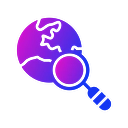Side-by-side Search Crx File 1.2.1 for Chrome (Latest Version)
You are about to download the Side-by-side Search 1.2.1 Extension crx file for Chrome based browsers: Compare search results side by side on https://side-by-side-search.vercel.app/! ...
The offline & original crx file of Side-by-side Search v1.2.1 was fully archived from the web store server and is for home or personal use only. You could learn more about the Side-by-side Search or proceed to install it to your web browser.
Get Latest Version of Side-by-side Search from Web Store
Search Tools > Side-by-side Search / Extension
Latest Version: 1.2.1
Updated: August 4, 2021
Download Size: 9.70 KB
More Crx Package Information (Latest Version)
• Extension Version: 1.2.1
• Updated On: August 4, 2021
• Extension Languages: English
• Crx File: kgmdihphaafgjnjpadofpigopbfjbkdd-1.2.1-www.Crx4Chrome.com.crx
• File Size: 9.70 KB (9930 Bytes)
• MD5: 96f4e4b4d59201a4cbafcd252dd0ae0e
• SHA1: 91281275b922e63de7770a38f1d9b657c4ef82e3
• SHA256: 6a554af7b7f0898763638005cc61a190c02d024cacba98ccc1d39855f537f1b6
• Download Crx From Web Store Server
• Download Crx From Crx4Chrome
Side-by-side Search Version 1.2.1 Installation Notes
After you download the crx file for Side-by-side Search 1.2.1, open Chrome's extensions page (chrome://extensions/ or find by Chrome menu icon > More tools > Extensions), and then drag-and-drop the *.crx file to the extensions page to install it.
Copyright Notice: Side-by-side Search is the property and trademark of the developer adrien.sh. All rights reserved.
Side-by-side Search 1.2.1 Permissions
webRequest
webRequestBlocking
webNavigation
tabs
<all_urls>