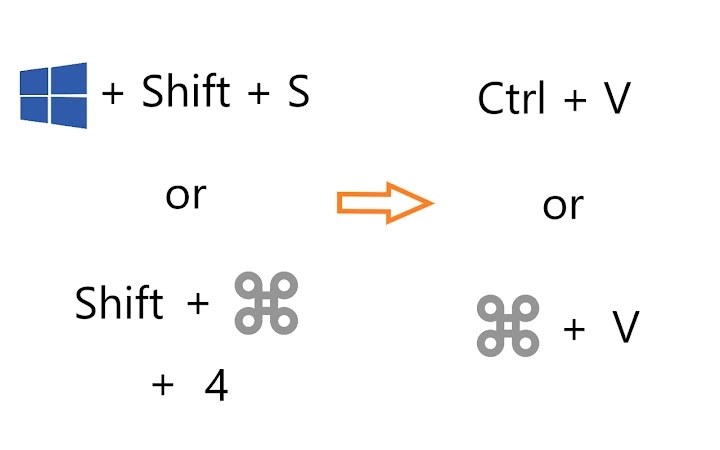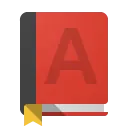BoostPic Extension for Chrome
App Info
- • Type: Browser Extension
- • Latest Version: 4.6.3
- • Price: Freeware
- • Offline: No
- • Developer: BoostPic
User Reviews
- ☆☆☆☆☆
- • Rating Average
- 0 out of 5
- • Rating Users
- 0
Download Count
- • Total Downloads
- 506
- • Current Version Downloads
- 0
- • Updated: August 14, 2025
BoostPic is a free Search Tools Extension for Chrome. You could download the latest version crx file or old version crx files and install it.
With this extension users can search google images simply with copy & paste. The following is how it works. 1. For win10: win+shift+s to clip an image, and for mac: shift+command+control+4; 2. Enter Google Images, click at the search by image icon, and then click at the text box and press ctrl+v or command+v; 3. Wait a moment until it returns a URL. If timeout error happens, please delete the error message and ctrl+v or command+v again. Enjoy!