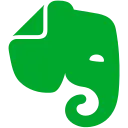Geometry Dash Subzero Crx File 1337 for Chrome (Latest Version)
You are about to download the Geometry Dash Subzero 1337 Game crx file for Chrome based browsers: Not Affiliated With Geometry Dash Subzero nor Robtop I Don't Own The Game _______________________ Note: I don't own this game I… ...
The offline & original crx file of Geometry Dash Subzero v1337 was fully archived from the web store server and is for home or personal use only. You could learn more about the Geometry Dash Subzero or proceed to install it to your web browser.
Get Latest Version of Geometry Dash Subzero from Web Store
Arcade & Action > Geometry Dash Subzero / Game
Latest Version: 1337
Updated: February 15, 2018
Download Size: 47.81 MB
More Crx Package Information (Latest Version)
• Extension Version: 1337
• Updated On: February 15, 2018
• Game Languages: English
• Crx File: ebldohklmfcfjggfbifddnnfnfhpadml-1337-www.Crx4Chrome.com.crx
• File Size: 47.81 MB
• CRC32: 66565984
• MD5: 3c83767d96e2982cab4648cb1fef11ea
• SHA1: 01623dcf6323c69eb4aee3b027e9a708cc9ab61e
Please be aware that Geometry Dash Subzero 1337 can only run on Chrome OS. You should install the crx file on a ChromeOS device (Chromebook).
Also Geometry Dash Subzero is included in the following topics:
Geometry Dash Subzero Version 1337 Installation Notes
After you download the crx file for Geometry Dash Subzero 1337, open Chrome's extensions page (chrome://extensions/ or find by Chrome menu icon > More tools > Extensions), and then drag-and-drop the *.crx file to the extensions page to install it.
Copyright Notice: Geometry Dash Subzero is the property and trademark of the developer JCL. All rights reserved.
Geometry Dash Subzero 1337 Permissions
gcm
sockettcp-connect
tcp-listen
udp-bind
udp-send-to
resolve-host
accessibilityFeatures.read
unlimitedStorage
notifications
clipboardRead
fileSystemwrite
retainEntries
directory
https://clients2.google.com/
videoCapture
clipboardWrite
identity.email
alarms
storage
identity
audioCapture