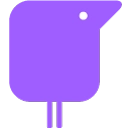After installing/enabling the extension, go to Udeler and click on the new anonymous icon above the Udemy Login title on the login page. By clicking that Udeler will say 'Awaiting Login Request' and listen for any logins from your chrome browser. Simply login to your Udemy account in your chrome web browser (where this extension is installed) or simply open/refresh Udemy website (if already logged in). Udeler will detect the login and let you in.
After installing/enabling the extension, go to Udeler and click on the new anonymous icon above the Udemy Login title on the login page. By clicking that Udeler will say 'Awaiting Login Request' and listen for any logins from your chrome browser. Simply login to your Udemy account in your chrome web browser (where this extension is installed) or simply open/refresh Udemy website (if already logged in). Udeler will detect the login and let you in.