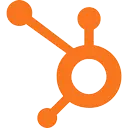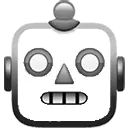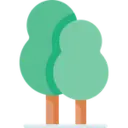IBA Opt-out Crx File 2.2 for Chrome (Latest Version)
You are about to download the IBA Opt-out 2.2 Extension crx file for Chrome v120.0.0.0 and up: IBA Opt-out (by Google), Opt out of Google's interest-based ads as you browse the web with Chrome. ...
The offline & original crx file of IBA Opt-out v2.2 was fully archived from the web store server and is for home or personal use only. You could learn more about the IBA Opt-out or proceed to install it to your web browser.
Get Latest Version of IBA Opt-out from Web Store
Social & Communication > IBA Opt-out (by Google) / Extension
Latest Version: 2.2
Updated: December 10, 2024
Download Size: 13.33 KB
More Crx Package Information (Latest Version)
• Extension Version: 2.2
• Updated On: December 10, 2024
• Require: Chrome version 120.0.0.0 or greater
• Extension Languages: English
• Crx File: gbiekjoijknlhijdjbaadobpkdhmoebb-2.2-www.Crx4Chrome.com.crx
• File Size: 13.33 KB (13646 Bytes)
• MD5: 1d57f77d2988eb652094f402e02f0f02
• SHA1: 89d86b99849de08d56a39a1d375f62525a124ebc
• SHA256: 41973821faa603d48c79865b857331bf7c8d6ab47f97cc273025a5025a5ee089
• Download Crx From Web Store Server
• Download Crx From Crx4Chrome
IBA Opt-out Version 2.2 Installation Notes
After you download the crx file for IBA Opt-out 2.2, open Chrome's extensions page (chrome://extensions/ or find by Chrome menu icon > More tools > Extensions), and then drag-and-drop the *.crx file to the extensions page to install it.
Copyright Notice: IBA Opt-out is the property and trademark of the developer chrome.google.com. All rights reserved.
IBA Opt-out 2.2 Permissions
cookies
IBA Opt-out Version History
• IBA Opt-out 1.5 Crx (Updated: August 12, 2013)