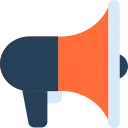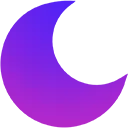Microsoft Copilot Sidepanel - Tabbee Crx File 1.3 for Chrome (Latest Version)
You are about to download the Microsoft Copilot Sidepanel - Tabbee 1.3 Extension crx file for Chrome based browsers: Use Microsoft Copilot visible on every page in the side panel. ...
The offline & original crx file of Microsoft Copilot Sidepanel - Tabbee v1.3 was fully archived from the web store server and is for home or personal use only. You could learn more about the Microsoft Copilot Sidepanel - Tabbee or proceed to install it to your web browser.
Get Latest Version of Microsoft Copilot Sidepanel - Tabbee from Web Store
Accessibility > Microsoft Copilot Sidepanel - Tabbee / Extension
Latest Version: 1.3
Updated: November 3, 2024
Download Size: 1.94 MB
More Crx Package Information (Latest Version)
• Extension Version: 1.3
• Updated On: November 3, 2024
• Extension Languages: English, English (Australia), English (UK), English (United States)
• Crx File: jjeopjhdomaogejikcibjjomdkeeeljj-1.3-www.Crx4Chrome.com.crx
• File Size: 1.94 MB (2031348 Bytes)
• MD5: 7d1e7668eb9698ecbbbdffb827747156
• SHA1: 1da979d169a49b5c96fcf97a4a16c42d2f1d0871
• SHA256: 68df3d17583295afd074ae2d664f6f71ea5f0ebc7f08ef7ea4721d2f30df7560
• Download Crx From Web Store Server
• Download Crx From Crx4Chrome
Microsoft Copilot Sidepanel - Tabbee Version 1.3 Installation Notes
After you download the crx file for Microsoft Copilot Sidepanel - Tabbee 1.3, open Chrome's extensions page (chrome://extensions/ or find by Chrome menu icon > More tools > Extensions), and then drag-and-drop the *.crx file to the extensions page to install it.
Copyright Notice: Microsoft Copilot Sidepanel - Tabbee is the property and trademark of the developer tabbee.site. All rights reserved.
Microsoft Copilot Sidepanel - Tabbee 1.3 Permissions
storage
unlimitedStorage
declarativeNetRequest
declarativeNetRequestFeedback
sidePanel