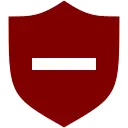Links in ChatGPT is the Chrome extension that empowers ChatGPT to use links, read their content, and incorporate that knowledge into your conversations. No more tedious manual input – let ChatGPT read links and unlock the full potential of online resources, including Google Docs and Sheets!
🚀 Unlock the Web for ChatGPT with Links in ChatGPT
This extension seamlessly integrates with ChatGPT, allowing it to analyze and understand the content behind the URLs you provide. Simply include links in your prompts, and Links in ChatGPT will automatically fetch the text, enriching your conversations with real-world data.
❓How Does "Links in ChatGPT" Work?
1. Install the Extension: Add "Links in ChatGPT" to your Chrome browser from the Chrome Web Store.
2. Use Links in Your Prompts: Type your prompts as usual, including the URLs you want ChatGPT to access. For example: "Summarize the key takeaways from this article: [link to article]".
3. ChatGPT Reads and Understands: The extension fetches the content from the link, enabling ChatGPT to process the information directly, analyze Google Docs and Sheets, or browse the web.
4. Enhanced Conversations: Experience more informed and insightful conversations with ChatGPT, powered by the vast knowledge available online.
💡 Use Cases & Prompt Ideas:
1 ChatGPT Google Docs Integration:
👉 "Review my Google Doc and provide - feedback: [link to Google Doc]"
👉 "Proofread this document and correct any grammatical errors: [link to Google Doc]"
👉 "Analyze the data in this Google Sheet and create a summary report: [link to Google Sheet]"
2. Web Research and Content Summarization:
👉 "What are the main arguments presented in this article? [link to article]"
👉 "Summarize the key points from this web page: [link to web page]"
👉 "Provide a brief overview of the information found on this Reddit thread: [link to Reddit thread]"
3. Task Automation:
👉 "Write a cover letter for this job description [link to job description] based on my resume in this Google Doc [link to Google Doc]"
👉 "Create a 3-day itinerary for London using the information from these travel guides: [link to travel guide 1] [link to travel guide 2]"
Supported Links:
🌐 Open Web Pages: Any publicly accessible HTTPS link, including articles, blog posts, Wikipedia pages, Reddit threads, and more.
📄 Google Docs and Sheets: Use your documents or spreadsheets and allow ChatGPT to access them.
Limitations:
- Text Truncation: The extension is subject to ChatGPT's message length limitations. Extremely long texts might be truncated.
🎉 Stop copy-pasting and start leveraging the power of links in ChatGPT! Download "Links in ChatGPT" today and transform your AI interactions. Make ChatGPT use links effectively and enhance its ability to access links seamlessly.