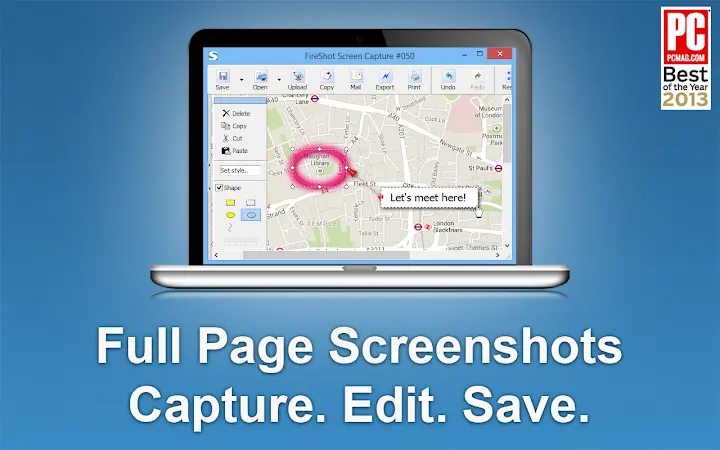You can capture web pages entirely to PDF (with links) / JPEG / PNG files, print, or copy to clipboard. The screenshots are instant, stored locally, and produce no traffic. FireShot can work offline.
* NEW: send screenshots directly to Gmail.
"The Best Free Google Chrome Extension" by PCMAG.COM.
### What you can do with FireShot:
✓ Capture full web pages entirely
✓ Capture only visible part of the page
✓ Capture selection
✓ Save screenshot to disk as PDF (with links), PNG, and JPEG
✓ Copy screenshot to clipboard
✓ Print web page screenshots
### A FREE upgrade is available. Activate it directly from the menu and:
✓ Save screenshot to PDF files with direct links
✓ Capture specific elements, such as scrolling areas on web pages
✓ Capture all tabs in one click and save to single PDF
✓ Edit screenshot: crop, resize, add text and arrow annotations, blur areas and apply other effects
✓ Send to OneNote (Pro version)
✓ Save captures to disk as PDF, PNG, GIF, JPEG, BMP
✓ Upload to Twitter, Google Picasa, Facebook, ImageShack, Flickr, EasyCaptures
✓ Copy screenshots to clipboard
✓ Export captures to external editor