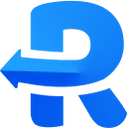Table Detection & Extraction Crx File 1.2.0 for Chrome (Latest Version)
You are about to download the Table Detection & Extraction 1.2.0 Extension crx file for Chrome based browsers: Smart table extractor with intelligent table detection for instant webpage table extraction. Convert HTML tables to 30+ formats. ...
The offline & original crx file of Table Detection & Extraction v1.2.0 was fully archived from the web store server and is for home or personal use only. You could learn more about the Table Detection & Extraction or proceed to install it to your web browser.
Get Latest Version of Table Detection & Extraction from Web Store
Developer Tools > Table Detection & Extraction / Extension
Latest Version: 1.2.0
Updated: August 11, 2025
Download Size: 111.73 KB
More Crx Package Information (Latest Version)
• Extension Version: 1.2.0
• Updated On: August 11, 2025
• Extension Languages: English (United States)
• Crx File: flnkfbknlpooopiejmcejcldfcffkkcf-1.2.0-www.Crx4Chrome.com.crx
• File Size: 111.73 KB (114415 Bytes)
• MD5: c1632bb38b6b6a6f43128318be7282c0
• SHA1: d2a74493f6c1800a4f7a4e1785ef8bb2ad9546a0
• SHA256: 18d63f8054a53c169979db1b5d1c74d1a6f008ff2badca130ab089209c061361
• Download Crx From Web Store Server
• Download Crx From Crx4Chrome
Table Detection & Extraction Version 1.2.0 Installation Notes
After you download the crx file for Table Detection & Extraction 1.2.0, open Chrome's extensions page (chrome://extensions/ or find by Chrome menu icon > More tools > Extensions), and then drag-and-drop the *.crx file to the extensions page to install it.
Copyright Notice: Table Detection & Extraction is the property and trademark of the developer tableconvert.com. All rights reserved.
Table Detection & Extraction 1.2.0 Permissions
activeTab
storage