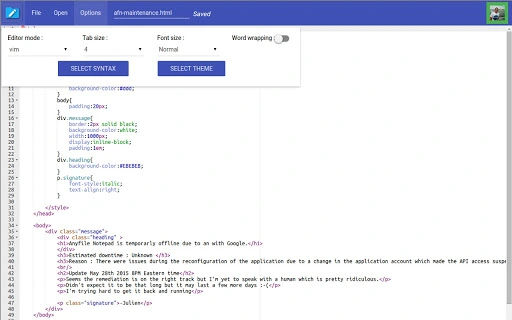Anyfile Notepad Crx File 5.2 for Chrome (Latest Version)
You are about to download the Anyfile Notepad 5.2 App crx file for Chrome based browsers: Anyfile Notepad is a Google Drive compatible app that let's you open any type of files on Google Drive and Dropbox ...
The offline & original crx file of Anyfile Notepad v5.2 was fully archived from the web store server and is for home or personal use only. You could learn more about the Anyfile Notepad or proceed to install it to your web browser.
Get Latest Version of Anyfile Notepad from Web Store
Utilities > Anyfile Notepad / App
Latest Version: 5.2
Updated: September 23, 2016
Download Size: 109.64 KB
More Crx Package Information (Latest Version)
• Extension Version: 5.2
• Updated On: September 23, 2016
• Crx File: ghlichmdnegmcpafgmmlpkegmcndlndi-5.2-www.Crx4Chrome.com.crx
• File Size: 109.64 KB (112276 Bytes)
• MD5: 60d3a57a499dac9d5179a08a8ff165f3
• SHA1: a02daf5159616a15352823137f7e9f2428d3b5e2
• SHA256: 6b889cd273a6e28dea2e217abfe763959d0f17ed7c6fa1f65cb0cedeed512b2f
Anyfile Notepad Version 5.2 Installation Notes
After you download the crx file for Anyfile Notepad 5.2, open Chrome's extensions page (chrome://extensions/ or find by Chrome menu icon > More tools > Extensions), and then drag-and-drop the *.crx file to the extensions page to install it.
Copyright Notice: Anyfile Notepad is the property and trademark of the developer https://anyfile-notepad.semaan.ca. All rights reserved.
Anyfile Notepad Version History
• Anyfile Notepad 5.1 Crx (Updated: August 27, 2016)
• Anyfile Notepad 5.0 Crx (Updated: August 14, 2016)
• Anyfile Notepad 4.2 Crx (Updated: May 30, 2016)
• Anyfile Notepad 4.1 Crx (Updated: April 24, 2016)
• Anyfile Notepad 4.0 Crx (Updated: April 4, 2016)
• Anyfile Notepad 3.4 Crx (Updated: January 20, 2016)
• Anyfile Notepad 3.3.1 Crx (Updated: January 7, 2016)
• Anyfile Notepad 3.2 Crx (Updated: December 21, 2015)
• Anyfile Notepad 3.1 Crx (Updated: December 1, 2015)
• Anyfile Notepad 3.0 Crx (Updated: October 14, 2015)