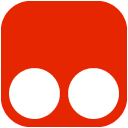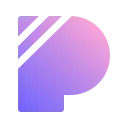Never manually upload Bolt.new projects to GitHub again! This extension automatically processes your Bolt.new ZIP downloads and pushes them directly to your GitHub repository.
🔒 New in v1.2.1
• Support for Private GitHub repositories
• Enhanced GitHub integration with token validation
• Improved repository management and temporary repository handling
• New user interface components:
• Help system and New User Guide
• Project Status dashboard
• Modal system for better interactions
• Robust error handling and rate limit management
• Task queue system for better performance
• Enhanced code quality with strict TypeScript standards
Existing Features
• 🚀 Automatic ZIP file interception from bolt.new
• 📦 In-browser ZIP file extraction
• 🔄 Direct GitHub repository integration
• 🔒 Secure credential storage
• ⚡ Real-time processing status updates
• 🎨 Clean, responsive UI with shadcn-svelte components
• 📱 Modern, accessible interface
• 🔄 Upload progress tracking
• 🎯 Custom upload status alerts
• ✨ Multi-repository support
• 📄 Follow .gitignore rules for file uploads
• ⚙️ Repo settings displayed in popup
• ✉️ Custom commit messages
• 💾 Automatically save new project settings
• 📋 Projects tab with quick access to all your Bolt projects:
• View all pushed projects in one place
• Open projects directly in Bolt
• Access GitHub repositories
• Import existing GitHub repos into Bolt
🎯 PERFECT FOR:
• Bolt.new users saving projects
• Teams collaborating on Bolt projects
• Developers maintaining project backups
• Anyone using Bolt.new with GitHub
🔒 SECURITY FIRST:
• Your GitHub token is stored securely
• All processing happens in your browser
• HTTPS-only communication
• No external servers involved
📱 EASY TO USE:
1. Install the extension
2. Load a Bolt.new project
3. Configure your repository
4. Start syncing Bolt.new projects!
🎓 LEARN MORE:
• Watch tutorial: https://youtu.be/Yfnu67nbhNU
• Get support: aidrivencoder.com
• View source: github.com/mamertofabian/bolt-to-github
Created by AI-Driven Coder
Powered by Codefrost