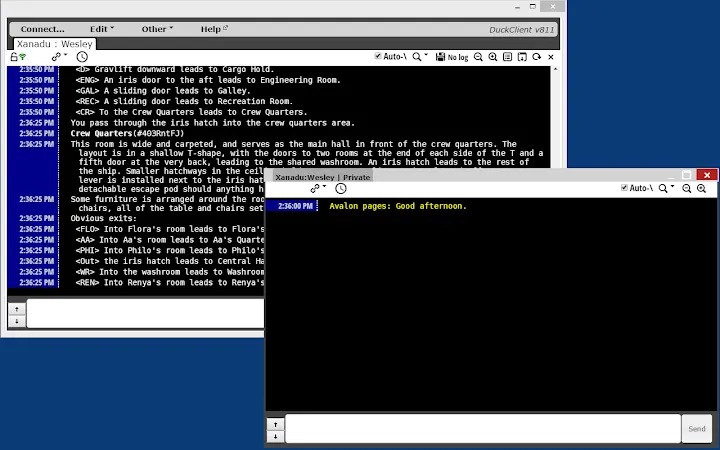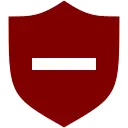The app uses the Chrome socket API, and runs entirely locally; it is not a web-hosted service and does not require any kind of proxy.
** Note that Google has dropped desktop support for Chrome Web apps. There are some experimental standalone builds for Linux, macOS, and Windows at http://duckclient.com/ **
Features include:
- multiple connection support
- SSL encryption
- Tor support (experimental)
- storage and syncing of connection information
- logging
- clickable URLs
- URL list with optional thumbnail preview
- ANSI 256 color and 24-bit truecolor support
- "Fansi" (IBM Codepage 437) support
- MUD Client Compression Protocol support
- automatic backslash escapes for MUSHes
- wildcard or regexp triggers to gag, colorize, or route text to another window
Based on feedback I've gotten, I should also clarify what it's not:
- a game, in itself. It's simply a client for connecting to game servers run by others.
- a VT-100 terminal. DuckClient is strictly line-based. It supports a very tiny portion of the VT-100 escape code set -- only the ones for setting text styles.
- a full-fledged MUD client. There are currently no provisions for separate status windows and the other features that combat MUDs support.