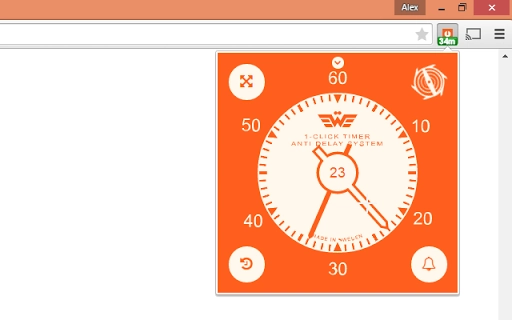1-Click Timer Crx File 8.3.1 for Chrome (Latest Version)
You are about to download the 1-Click Timer 8.3.1 Extension crx file for Chrome v42 and up: a slick and reliable timer app for Google Chrome ...
The offline & original crx file of 1-Click Timer v8.3.1 was fully archived from the web store server and is for home or personal use only. You could learn more about the 1-Click Timer or proceed to install it to your web browser.
Get Latest Version of 1-Click Timer from Web Store
Productivity > 1-Click Timer / Extension
Latest Version: 8.3.1
Updated: March 1, 2021
Download Size: 3.51 MB
More Crx Package Information (Latest Version)
• Extension Version: 8.3.1
• Updated On: March 1, 2021
• Require: Chrome version 42 or greater
• Crx File: igloknlllonknnbkfgggfkigmeegmakf-8.3.1-www.Crx4Chrome.com.crx
• File Size: 3.51 MB (3676426 Bytes)
• MD5: 32ffff48ffd44fda76d75dc7f96d6858
• SHA1: 66a885e8c442bae73513906de485c6a093e3500e
• SHA256: 70fe54cc476f364a031b099cdc5c5e172e94e8ea73fbf0be8422946d4d5e4385
• Download Crx From Web Store Server
Also 1-Click Timer is included in the following topics:
1-Click Timer Version 8.3.1 Installation Notes
After you download the crx file for 1-Click Timer 8.3.1, open Chrome's extensions page (chrome://extensions/ or find by Chrome menu icon > More tools > Extensions), and then drag-and-drop the *.crx file to the extensions page to install it.
Copyright Notice: 1-Click Timer is the property and trademark of the developer www.userpixel.com. All rights reserved.
1-Click Timer 8.3.1 Permissions
background
notifications
system.cpu
1-Click Timer Version History
• 1-Click Timer 8.3.0 Crx (Updated: May 17, 2015)
• 1-Click Timer 8.1.8 Crx (Updated: May 16, 2015)
• 1-Click Timer 8.1.6 Crx (Updated: May 11, 2015)
• 1-Click Timer 8.1.4 Crx (Updated: May 10, 2015)
• 1-Click Timer 8.1.3 Crx (Updated: May 9, 2015)
• 1-Click Timer 4.4 Crx (Updated: August 27, 2013)