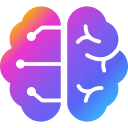Perplexity - Ask AI Crx File 1.0.21 for Chrome (Latest Version)
You are about to download the Perplexity - Ask AI 1.0.21 Extension crx file for Chrome based browsers: Perplexity - AI Companion, Ask anything while you browse ...
The offline & original crx file of Perplexity - Ask AI v1.0.21 was fully archived from the web store server and is for home or personal use only. You could learn more about the Perplexity - Ask AI or proceed to install it to your web browser.
Get Latest Version of Perplexity - Ask AI from Web Store
Productivity > Perplexity - AI Companion / Extension
Latest Version: 1.0.21
Updated: October 12, 2023
Download Size: 1.29 MB
More Crx Package Information (Latest Version)
• Extension Version: 1.0.21
• Updated On: October 12, 2023
• Extension Languages: English
• Crx File: hlgbcneanomplepojfcnclggenpcoldo-1.0.21-www.Crx4Chrome.com.crx
• File Size: 1.29 MB (1349233 Bytes)
• MD5: d003243e97d2466078856479e045a099
• SHA1: 13d6f786b92b3d3cbf3d4a813436087e6e98d3a0
• SHA256: 3894136b511e0fd50ca923817a3c15e88facbd12ca9777cf72ec78dd3b742240
• Download Crx From Web Store Server
• Download Crx From Crx4Chrome
Also Perplexity - Ask AI is included in the following topics:
Perplexity - Ask AI Version 1.0.21 Installation Notes
After you download the crx file for Perplexity - Ask AI 1.0.21, open Chrome's extensions page (chrome://extensions/ or find by Chrome menu icon > More tools > Extensions), and then drag-and-drop the *.crx file to the extensions page to install it.
Copyright Notice: Perplexity - Ask AI is the property and trademark of the developer www.perplexity.ai. All rights reserved.
Perplexity - Ask AI 1.0.21 Permissions
activeTab
scripting
Perplexity - Ask AI Version History
• Perplexity - Ask AI 1.0.19 Crx (Updated: July 17, 2023)
• Perplexity - Ask AI 1.0.14 Crx (Updated: March 1, 2023)