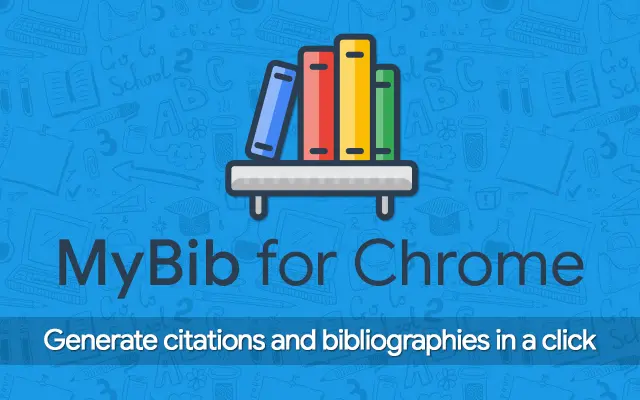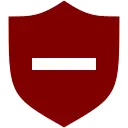If you've been using EasyBib, Citation Machine, BibMe, Cite This For Me, or RefME to make your citations then you're going to love MyBib. Simply browse to any page on the internet (including PDFs) and click the MyBib button to generate an automatically formatted citation for that page.
We can format webpages and PDFs in over 9,000 different citation styles, including APA, MLA 7, MLA 8, Harvard, AMA, and Chicago. We even have styles specific to your school, too.
Copy your generated citations directly into your paper, or save them to your bibliography for later. You can export them into other citation managers like Zotero or Mendeley, print them directly, or save them as BibTeX.
MyBib is totally free to use, and has no ads. We created the citation maker we wish existed, so say goodbye to Easybib and hello to MyBib!
***
"Definitely the best way to clip citations straight from the internet"
"Easybib and the other citation tools have become so slow, this is like a breath of fresh air"
"I can't believe this is free and there's no ads either. Would recommend!"
***
Update 1.1.12
- Improvements when citing PDFs
Update 1.1.11
- Improved accuracy further. Fixed a formatting bug when copying/pasting an in-text citation.
Update 1.1.9
- Improved accuracy when copying and pasting citations directly from the extension into your papers
Update 1.1.7
- Few more bugs squashed
Update 1.1.3
- Bug fixes
Update 1.1.2
- We can now cite PDFs and pages saved on your computer! (just make sure you enable access to file URLs in the extension settings)
Update 1.1.1
- Changed the UI around a bit
- Improved PDF autocite
Update 1.0.2
- Bug fixes