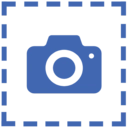View full-size images and videos
- open full-size images and videos by Ctrl + Click on any image or video thumbnail
- zoom in and out by Ctrl + Mouse Wheel over a full-size image
- works also on profile image
Download an image
- when a full-size image is opened, press the right mouse button on it and select "Save image as..."
Download a video
- when a full-size video is opened, press the right mouse button on it and select "Save video as..."
This is an independent project and has no relationship to VSCO®.