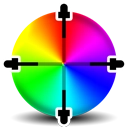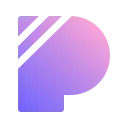Export and send actions to other users.
How to use-
Saving to Clipboard
-Copy action to clipboard
-Open Flow Clipboard
-Add action and press Ctrl+v in 'Paste Copied Action(s)'
Add to flow
-Open flow
-Open Flow Clipboard
-Click required action name
-Press Ctrl+v
Please note this is in beta.
Coming soon features:
-Sync across devices
-Share by email
-Extract key info for description