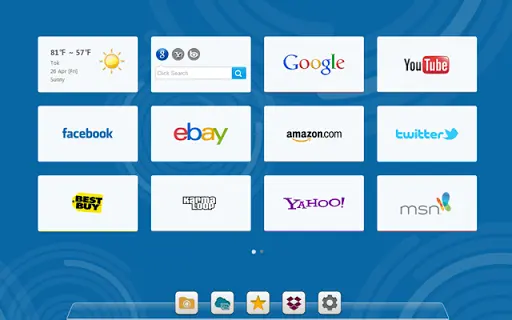X New Tab Page Crx File 4.8.3 for Chrome (Latest Version)
You are about to download the X New Tab Page 4.8.3 App crx file for Chrome based browsers: X New Tab Page offers several features such as speed dial,cloud addition,and cloud backup to enhance the original New Tab ...
The offline & original crx file of X New Tab Page v4.8.3 was fully archived from the web store server and is for home or personal use only. You could learn more about the X New Tab Page or proceed to install it to your web browser.
Get Latest Version of X New Tab Page from Web Store
Productivity > X New Tab Page / App
Latest Version: 4.8.3
Updated: September 30, 2019
Download Size: 312.19 KB
More Crx Package Information (Latest Version)
• Extension Version: 4.8.3
• Updated On: September 30, 2019
• Crx File: cbmbfafhdccfgdgnbkgogehiklmemkoh-4.8.3-www.Crx4Chrome.com.crx
• File Size: 312.19 KB (319678 Bytes)
• MD5: 2a040970b448163a9ac420da9de86356
• SHA1: 638ba1ede3fbd1c1a390d15b5bf9d21882808005
• SHA256: 4e8d143a58da53cd2b533243c06bd888d7152bf52e3d2ad8bfdce115a1ddc0a6
X New Tab Page Version 4.8.3 Installation Notes
After you download the crx file for X New Tab Page 4.8.3, open Chrome's extensions page (chrome://extensions/ or find by Chrome menu icon > More tools > Extensions), and then drag-and-drop the *.crx file to the extensions page to install it.
Copyright Notice: X New Tab Page is the property and trademark of the developer www.newtabplus.com. All rights reserved.
X New Tab Page 4.8.3 Permissions
management
bookmarks
contextMenus
notifications
topSites
unlimitedStorage
webRequest
webRequestBlocking
X New Tab Page Version History
• X New Tab Page 4.7.9 Crx (Updated: December 10, 2014)