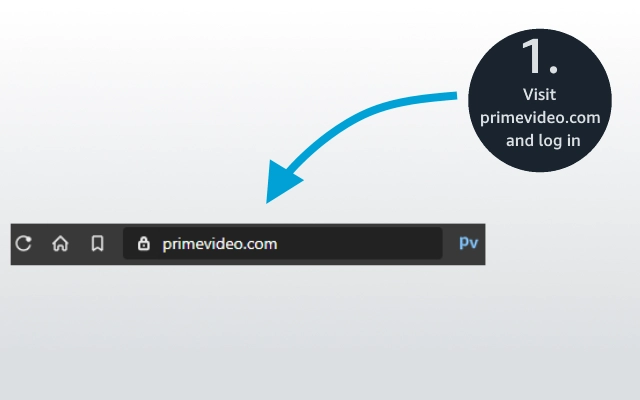- Install the PrimeVideoParty plugin
- Surf to www.primevideo.com
- Click the 'pv' button next to your address bar
- Copy and share the link to your friends
- Start a video, sit back and enjoy!
This browser extension allows you to initiate any video from primevideo.com, start, pause and seek time synchronously. Whenever someone joins during a video, the video will directly pause for everyone to let the newcomer get in sync. Once everyone is in sync, the video resumes automatically.
Changes for version 0.4.0 and 0.4.1 (02-05-2020)
- Join the party with a nickname!
- Restore the state in case of syncserver reboot
- The trailer and movie/episode won't start at the same time
- Improved notifications
PrimeVideoParty is an open-source initiative and is in no way affiliated with Amazon.com Inc.