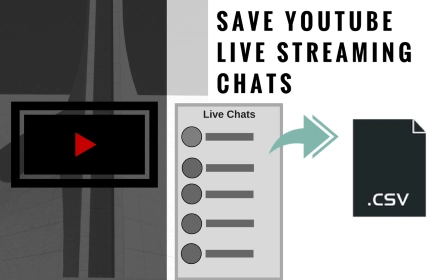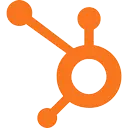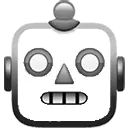Comment Stack - Save Live Chats for YouTube Crx File 4.8 for Chrome (Latest Version)
You are about to download the Comment Stack - Save Live Chats for YouTube 4.8 Extension crx file for Chrome based browsers: Comment Stack - Save Live Chats for YouTube™, Download YouTube live streaming chats as CSV or Excel. ...
The offline & original crx file of Comment Stack - Save Live Chats for YouTube v4.8 was fully archived from the web store server and is for home or personal use only. You could learn more about the Comment Stack - Save Live Chats for YouTube or proceed to install it to your web browser.
Get Latest Version of Comment Stack - Save Live Chats for YouTube from Web Store
Social & Communication > Comment Stack - Save Live Chats for YouTube™ / Extension
Latest Version: 4.8
Updated: August 31, 2025
Download Size: 1.21 MB
More Crx Package Information (Latest Version)
• Extension Version: 4.8
• Updated On: August 31, 2025
• Extension Languages: Deutsch, English, Indonesia, Tiếng Việt, Türkçe, español, français, italiano, Ελληνικά, русский, עברית, العربية, ไทย, 日本語, 한국어
• Crx File: bcclhcedlelimlnmcpfeiabljbpahnef-4.8-www.Crx4Chrome.com.crx
• File Size: 1.21 MB (1265880 Bytes)
• MD5: a7e0e90d3e9992d8f3284c984ffa8ae1
• SHA1: 22ecc9daf9674ba048bc0dd13c68f0d697599aed
• SHA256: d18249dba3b2703a673e8404cc63656ab9dedae0c61703c8d5a135e4b1f003e8
• Download Crx From Web Store Server
• Download Crx From Crx4Chrome
Comment Stack - Save Live Chats for YouTube Version 4.8 Installation Notes
After you download the crx file for Comment Stack - Save Live Chats for YouTube 4.8, open Chrome's extensions page (chrome://extensions/ or find by Chrome menu icon > More tools > Extensions), and then drag-and-drop the *.crx file to the extensions page to install it.
Copyright Notice: Comment Stack - Save Live Chats for YouTube is the property and trademark of the developer http://tabgraf.com/. All rights reserved.
Comment Stack - Save Live Chats for YouTube 4.8 Permissions
identity
identity.email
tabs
storage
unlimitedStorage
Comment Stack - Save Live Chats for YouTube Version History
• Comment Stack - Save Live Chats for YouTube 4.7 Crx (Updated: July 24, 2025)
• Comment Stack - Save Live Chats for YouTube 4.5 Crx (Updated: July 3, 2025)
• Comment Stack - Save Live Chats for YouTube 4.3 Crx (Updated: May 19, 2025)
• Comment Stack - Save Live Chats for YouTube 4.2 Crx (Updated: March 24, 2025)
• Comment Stack - Save Live Chats for YouTube 4.0 Crx (Updated: March 19, 2025)
• Comment Stack - Save Live Chats for YouTube 3.8 Crx (Updated: March 14, 2025)
• Comment Stack - Save Live Chats for YouTube 3.7 Crx (Updated: July 16, 2024)
• Save Live Streaming Chats for YouTube 3.6 Crx (Updated: July 8, 2024)
• Save Live Streaming Chats for YouTube 3.5 Crx (Updated: June 26, 2024)
• Save Live Streaming Chats for YouTube 3.4 Crx (Updated: June 18, 2024)