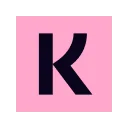Bloons TD 5 Crx File 13.7846.7050 for Chrome (Latest Version)
You are about to download the Bloons TD 5 13.7846.7050 Game crx file for Chrome based browsers: Pop Pop! Stop monkeying around and pop those balloons before they escape from your defensive lines. Each round the Magnitude of ...
The offline & original crx file of Bloons TD 5 v13.7846.7050 was fully archived from the web store server and is for home or personal use only. You could learn more about the Bloons TD 5 or proceed to install it to your web browser.
Get Latest Version of Bloons TD 5 from Web Store
Role-Playing & Strategy > Bloons TD 5 / Game
Latest Version: 13.7846.7050
Updated: September 6, 2013
Download Size: 19.41 KB
More Crx Package Information (Latest Version)
• Extension Version: 13.7846.7050
• Updated On: September 6, 2013
• Crx File: dpioiklbdcjjojckkljejopcgajcplkg-13.7846.7050-www.Crx4Chrome.com.crx
• File Size: 19.41 KB
• CRC32: a49338d1
• MD5: c3c30db2030504c88628b2b87196f6f9
• SHA1: fedc90eff29abd6740c33f049178246155cf54d2
Bloons TD 5 Version 13.7846.7050 Installation Notes
After you download the crx file for Bloons TD 5 13.7846.7050, open Chrome's extensions page (chrome://extensions/ or find by Chrome menu icon > More tools > Extensions), and then drag-and-drop the *.crx file to the extensions page to install it.
Copyright Notice: Bloons TD 5 is the property and trademark of the developer funnygames-4-all.org. All rights reserved.