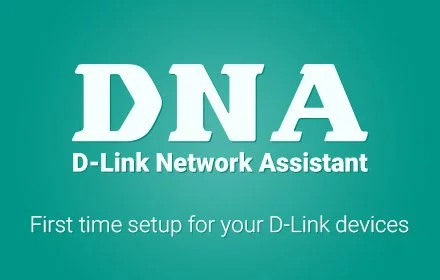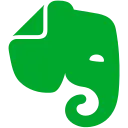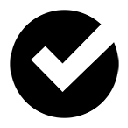D-Link Network Assistant Crx File 3.0.2.7 for Chrome (Latest Version)
You are about to download the D-Link Network Assistant 3.0.2.7 App crx file for Chrome v44 and up: D-Link Network Assistant ...
The offline & original crx file of D-Link Network Assistant v3.0.2.7 was fully archived from the web store server and is for home or personal use only. You could learn more about the D-Link Network Assistant or proceed to install it to your web browser.
Get Latest Version of D-Link Network Assistant from Web Store
Business Tools > D-Link Network Assistant / App
Latest Version: 3.0.2.7
Updated: March 2, 2017
Download Size: 2.04 MB
More Crx Package Information (Latest Version)
• Extension Version: 3.0.2.7
• Updated On: March 2, 2017
• Require: Chrome version 44 or greater
• Crx File: eoenegoacckkpkijhfhijfechhhpkbmp-3.0.2.7-www.Crx4Chrome.com.crx
• File Size: 2.04 MB
• CRC32: 1ec14b3b
• MD5: 49dc25e54f9ee18952633e9b29d4383d
• SHA1: 01cc82283c775526056c26f970923cd046ce8f18
D-Link Network Assistant Version 3.0.2.7 Installation Notes
After you download the crx file for D-Link Network Assistant 3.0.2.7, open Chrome's extensions page (chrome://extensions/ or find by Chrome menu icon > More tools > Extensions), and then drag-and-drop the *.crx file to the extensions page to install it.
Copyright Notice: D-Link Network Assistant is the property and trademark of the developer D-Link Corporation. All rights reserved.
D-Link Network Assistant 3.0.2.7 Permissions
https://www.google-analytics.com/
http://www.google-analytics.com/collect
https://wfp.zendesk.com/api/v2/
https://api-test.bizcloud.dlink.com/dna
https://s3-us-west-1.amazonaws.com/download-site/download-file
storage
unlimitedStorage
fileSystemwrite
retainEntries
directory
system.network
D-Link Network Assistant Version History
• D-Link Network Assistant 3.0.2.3 Crx (Updated: July 10, 2016)