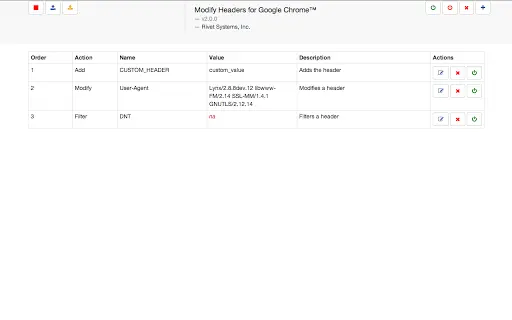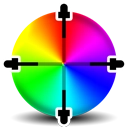Install, click on the icon to go to the options page.
Add - adds the header to the existing list of headers
Modify - will replace the value of the header if it exists
Filter - will remove the header if it exists
The master start/stop button on the top of the page will enable/disable the entire extension
The on/off buttons on the row will turn the directive on that row on/off.
You can export the data from the Firefox extension and import here and vice-versa.
This is inspired by the Firefox Modify Headers plugin by Gareth Hunter (https://addons.mozilla.org/en-US/firefox/addon/modify-headers/)
Change log:
v2.0.6
Changed UI to show STATUS of the entry in a different color
v2.0.5
Fixed export
v2.0.2
- Made some changes to UI to help with usability
v2.0.1
- Fixed icon color discrepancy for Start/Stop on table
- Fixed issue with headers loading multiple times on tab reload
v2.0.0
- Revamped UI
- Opens Options page from Browser icon directly
- Export/Import the Header list for portability with the Firefox plugin
- Type-ahead of commonly used headers
- Fixed issue: Need to open options page to start plugin when browser restarted