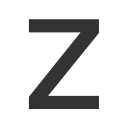Stop worrying about accidentally showing sensitive information when sharing or recording your screen.
Focus on what you present, not what others shouldn't see.
Features:
- One-click blur: click on any element on the page to blur it.
- Blur area: draw a blurred rectangle anywhere on the page.
- Blur text: select and blur any text.
- Blur Inputs: blur all inputs on the page with one click!
- Persist blur: hit this button at any moment of your blurring experience and all the blurred elements will stay after the page is reloaded