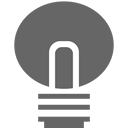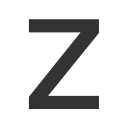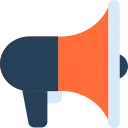To use the extension, simply install it from the Chrome Web Store and click the extension icon in your browser's toolbar. A menu will appear with a list of available fonts to choose from. Simply select the font you want to use and the extension will automatically apply it to the webpage you are currently viewing. It's that easy!
To download the fonts to your computer, follow these steps:
Download the Font Changer Extension from the Chrome Web Store.
Ensure that each of the three fonts: OpenDyslexic, Calibri, and Arial Unicode MS are downloaded on your computer. I have included the URL for OpenDyslexic (https://opendyslexic.org/), feel free to download the others from any font download site you prefer, I have added sites for each.
https://freefontsdownload.net/free-arial-unicode-ms-font-36926.htm
https://freefontsvault.com/calibri-font-download-free/
For Windows type, "Font" into your search bar, and go into Font Settings. Then drag and drop the unzipped fonts to add them.
Once the fonts are installed, you can use them in any application on your computer, not just in the Font Changer Extension.
We hope you find the Font Changer Extension to be a useful tool for improving accessibility on the web. If you have any feedback or suggestions, please don't hesitate to let me know.