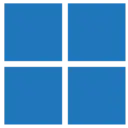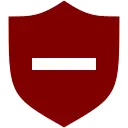Used by millions, our video editor for Chromebook has been featured in TechCrunch, The Next Web, Wired, CNET, and more.
The free WeVideo app includes 5 min/month of publish time with WeVideo watermark, PLUS:
FEATURES
• Edit photos and videos from your gallery or live from your device’s camera
• Choose from themes, music and sounds from our included library
• Try using a blurred background or photo animation (Ken Burns effect)
• Add custom text, transitions, voiceover recording, slow motion and other special effects
• Preview and trim music and video clips
• Integrates seamlessly with Google Drive
• Publish directly to YouTube, Dailymotion, Vimeo and Dropbox
• Upload finished videos to your favorite social sites including Facebook, Twitter, Instagram and more
INCLUDED FREE
- Free version has watermark and 5 min per month of publishing time
- Publish to YouTube, Google Drive, Vimeo, Facebook, Dailymotion and more
- Share videos on your favorite social sites or embed on your website
UPGRADE TO A PREMIUM PLAN AND GET:
• Expanded music and theme libraries
• Hollywood-style green screen tools
• Easy, pro-quality motion titles and graphics
• Ability to publish and share unlimited videos anywhere from your device
* Unlimited use of professional, licensed images, video clips and music
• No WeVideo watermark
Learn more about plans: https://www.wevideo.com/plans
Love using WeVideo for Chromebook?
Like us on Facebook: http://www.facebook.com/wevideo
Follow us on Twitter: http://twitter.com/wevideo
Privacy policy: https://www.wevideo.com/privacy-policy
Terms of use: https://www.wevideo.com/terms-of-use