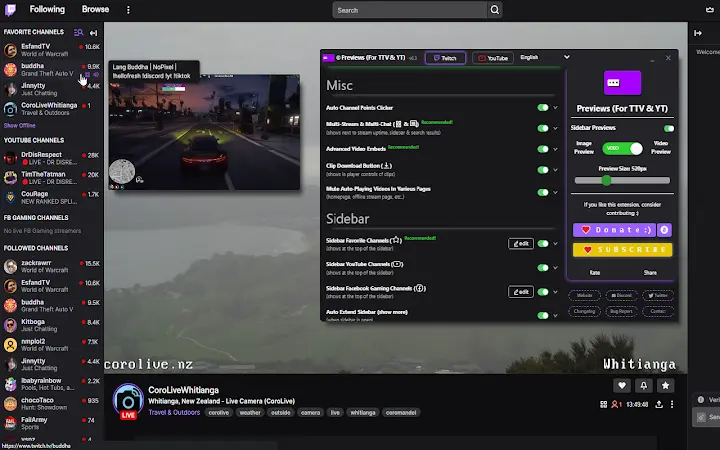Twitch Previews creates a live video or image preview window when a user hovers the mouse over a streamer card on the left navigation sidebar.
How to use:
- Add the extension to chrome.
- If you already have a twitch tab opened - refresh it.
- Hover your mouse over a streamer card on the left navigation bar.
- A preview window will appear next to the hovered card.
- To change between an image preview or a live video preview click the extension in the top bar and use the toggle button.