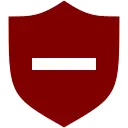It really is as easy as 1-2-3!
1. Open the add-on
2. Click on a video
3. Watch as it’s automatically added to your current slide!
Note: There must be a folder called “Screencastify” in your Google Drive for this add-on to function properly. This folder is automatically created in your Google Drive if you have connected the Screencastify extension to your Drive and recorded at least one video.