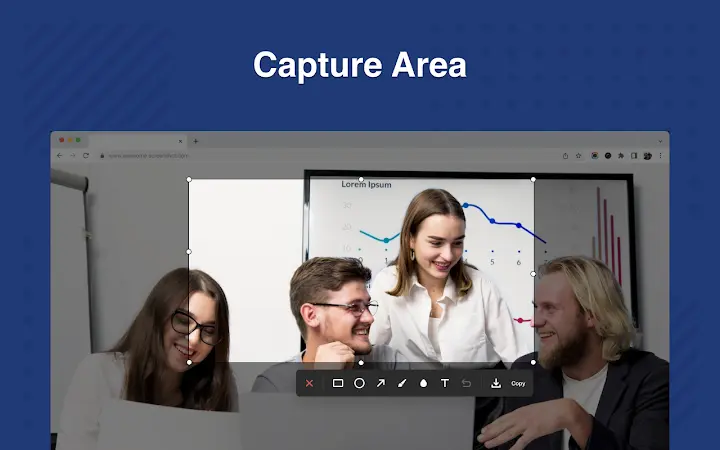The app works for Chrome 36 and later versions. Please update your chrome if it doesn't work for you.
【Capture 】
1. Capture windows
2. Drag and drop a picture in the app to annotate
【Annotate & Edit】
1. Annotate it with rectangles, circles, arrows, lines and text
2. Use eraser to hide sensitive information
【Save & Share】
1. Save to local disk
2. One-click to upload to awesomescreenshot.com and get a shareable link
3. Support Google Drive
【Optional search enhancement feature】
Since many users don't like it, we remove this feature.