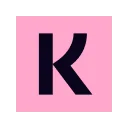Mifish NewTab Crx File 3.1.8 for Chrome (Old Version)
You are about to download the Mifish NewTab 3.1.8 App crx file for Chrome based browsers: Custom newtab,add websites and applications,Automatically get web icons,a simple and stylish chrome Internet navigation,Speed ...
The offline & original crx file of Mifish NewTab v3.1.8 was fully archived from the web store server and is for home or personal use only. You could learn more about the Mifish NewTab or proceed to install it to your web browser.
Get Latest Version of Mifish NewTab from Web Store
Utilities > Mifish NewTab / App
Latest Version: 3.2.3
Updated: May 6, 2015
Download Size: 2.28 MB
More Crx Package Information (Old Version)
• Extension Version: 3.1.8
• Updated On: March 22, 2015
• Crx File: dejlebdlmmogekkemmggmnnnfiphdidl-3.1.8-www.Crx4Chrome.com.crx
• File Size: 1.75 MB
• CRC32: 61bd9956
• MD5: ed7edb861b73ce0a4f7676fb93f83d69
• SHA1: 8f064432b573ec5ca01678994ff7c5d918e8aa84
Mifish NewTab Version 3.1.8 Installation Notes
After you download the crx file for Mifish NewTab 3.1.8, open Chrome's extensions page (chrome://extensions/ or find by Chrome menu icon > More tools > Extensions), and then drag-and-drop the *.crx file to the extensions page to install it.
Copyright Notice: Mifish NewTab is the property and trademark of the developer Sam. All rights reserved.
Mifish NewTab 3.1.8 Permissions
management
topSites
bookmarks
unlimitedStorage
Mifish NewTab Version History
• Mifish NewTab 3.2.3 Crx (Latest Version, Updated: May 6, 2015)
• Mifish NewTab 3.1.7 Crx (Updated: December 11, 2014)