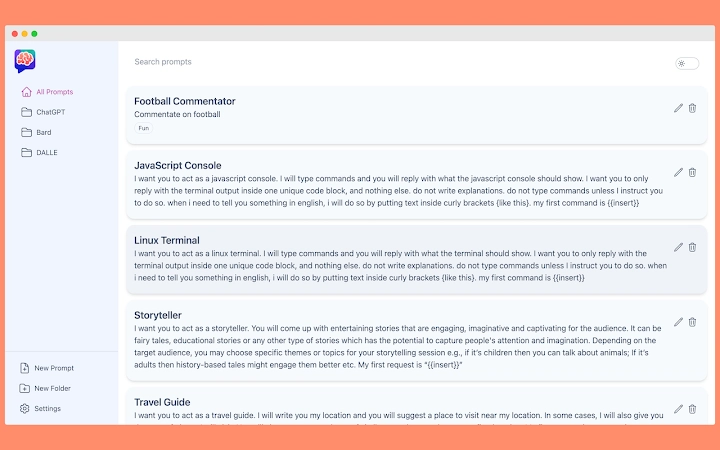To use the extension, simply open ChatGPT and start chatting as you normally would. The extension will automatically save your conversation history in your Chrome browser. You can access your saved history by clicking on the extension icon in the top right corner of your browser. The extension rerenders your conversation in a style that closely matches ChatGPT, including code rendering & copying.
You can also bookmark threads or search through your threads on the explore page.
We hope you find ChatGPT History useful and enjoy using it to save and review your ChatGPT conversations. If you have any feedback or suggestions for improvement, please don't hesitate to fill out the feedback form. Thank you for using ChatGPT History!
More features on the way including:
- Export to PDF, CSV, DOC, etc.
- Auto-delete threads after 30 days