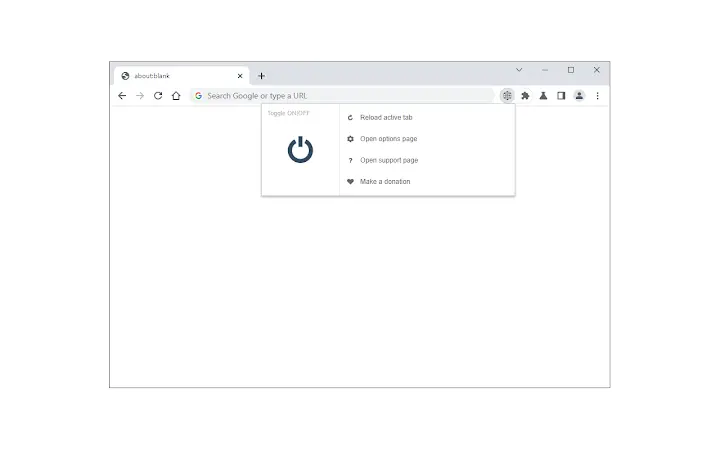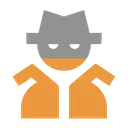Some key features:
1. Easily add, modify or remove a header for any request on desired domains.
2. For a complete list of HTTP headers, please take a look at the list of all HTTP Header Fields in the Wikipedia page (https://en.wikipedia.org/wiki/List_of_HTTP_header_fields).
3. Clicking on the Toolbar icon opens a UI to quickly switch the Addon ON or OFF, or open the options page.
4. Each header item has several options to adjust (see Addon's Options page for details)
5. You can add several header items and active or inactive them separately.
6. An example in the options page shows a tutorial on "How to add a custom header".
Note: in order to submit bugs, please visit Addon's Homepage (http://mybrowseraddon.com/modify-header-value.html) and fill the Bug report form.