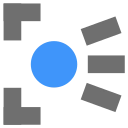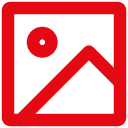Block Image|Video Crx File 0.1.4 for Chrome (Old Version)
You are about to download the Block Image|Video 0.1.4 Extension crx file for Chrome based browsers: Easily block all images & videos within a website! ...
The offline & original crx file of Block Image|Video v0.1.4 was fully archived from the web store server and is for home or personal use only. You could learn more about the Block Image|Video or proceed to install it to your web browser.
Get Latest Version of Block Image|Video from Web Store
Photos > Block Image|Video / Extension
Latest Version: 0.1.6
Updated: July 15, 2025
Download Size: 35.68 KB
More Crx Package Information (Old Version)
• Extension Version: 0.1.4
• Updated On: April 18, 2023
• Extension Languages: English
• Crx File: njclihbmkjiklhnhpmajjjkahhnbnpca-0.1.4-www.Crx4Chrome.com.crx
• File Size: 32.58 KB (33357 Bytes)
• MD5: 97635b62fa9d15b8db669c740ca1bd86
• SHA1: d18c57fc53f7e21012f249a9b047870c2a4fa49c
• SHA256: fd2cbe34e7746848fae44cf7d81f12925b163e6b070a0771776f18aaf1366945
• Download Crx From Web Store Server
• Download Crx From Crx4Chrome
Block Image|Video Version 0.1.4 Installation Notes
After you download the crx file for Block Image|Video 0.1.4, open Chrome's extensions page (chrome://extensions/ or find by Chrome menu icon > More tools > Extensions), and then drag-and-drop the *.crx file to the extensions page to install it.
Copyright Notice: Block Image|Video is the property and trademark of the developer Jorvi. All rights reserved.
Block Image|Video 0.1.4 Permissions
storage
declarativeNetRequest
Block Image|Video Version History
• Block Image|Video 0.1.6 Crx (Latest Version, Updated: July 15, 2025)
• Block Image|Video 0.1.5 Crx (Updated: August 26, 2024)
• Block Image|Video 0.1.3 Crx (Updated: August 30, 2021)
• Block Image|Video 0.1.2 Crx (Updated: July 20, 2020)
• Block Image|Video 0.1.1 Crx (Updated: May 7, 2019)
• Block Image|Video 0.1.0 Crx (Updated: February 6, 2017)