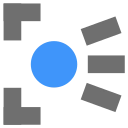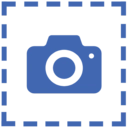Click & Pick Crx File 1.0.3 for Chrome (Old Version)
You are about to download the Click & Pick 1.0.3 Extension crx file for Chrome based browsers: Click & Pick – Color Picker & Eyedropper Tool (hex, rgb, hsl, hsv), Click & Pick – the ultimate color picker extension! Grab HEX, RGB, HSL & HSV codes instantly with this fast and easy eyedropper tool ...
The offline & original crx file of Click & Pick v1.0.3 was fully archived from the web store server and is for home or personal use only. You could learn more about the Click & Pick or proceed to install it to your web browser.
Get Latest Version of Click & Pick from Web Store
Photos > Click & Pick – Color Picker & Eyedropper Tool (hex, rgb, hsl, hsv) / Extension
Latest Version: 1.1.2
Updated: May 7, 2025
Download Size: 71.73 KB
More Crx Package Information (Old Version)
• Extension Version: 1.0.3
• Updated On: March 3, 2025
• Extension Languages: English
• Crx File: acbcnnccgmpbkoeblinmoadogmmgodoo-1.0.3-www.Crx4Chrome.com.crx
• File Size: 59.84 KB (61273 Bytes)
• MD5: 7f7fe709860d34537862f62c8ec3da65
• SHA1: 9fa8c4b2c10facf8191109288f780b9db9ebc2b2
• SHA256: 74e6f6900a74ae6ca59d7681795e8f4884ee16643d60837281f1298bf57c036b
• Download Crx From Web Store Server
• Download Crx From Crx4Chrome
Click & Pick Version 1.0.3 Installation Notes
After you download the crx file for Click & Pick 1.0.3, open Chrome's extensions page (chrome://extensions/ or find by Chrome menu icon > More tools > Extensions), and then drag-and-drop the *.crx file to the extensions page to install it.
Copyright Notice: Click & Pick is the property and trademark of the developer henrygreens84. All rights reserved.
Click & Pick 1.0.3 Permissions
storage
declarativeNetRequest
scripting
activeTab
Click & Pick Version History
• Click & Pick 1.1.2 Crx (Latest Version, Updated: May 7, 2025)
• Click & Pick 1.1.0 Crx (Updated: April 4, 2025)