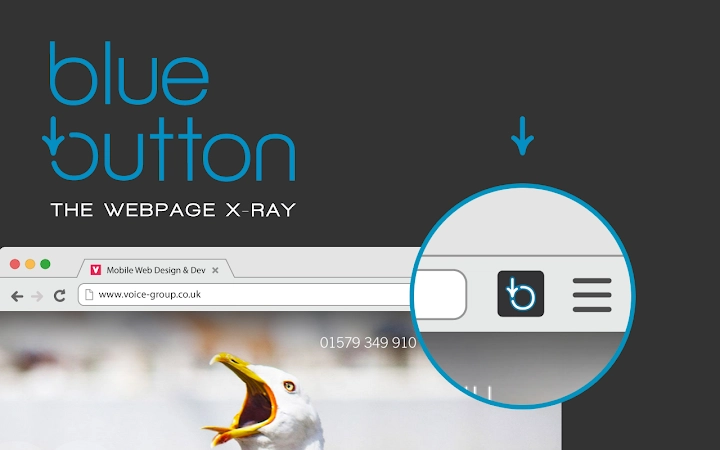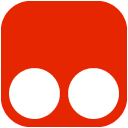Blue Button | the webpage X-ray Crx File 3.1.1 for Chrome (Old Version)
You are about to download the Blue Button | the webpage X-ray 3.1.1 Extension crx file for Chrome based browsers: See title tags & meta description, scripts, stylesheets, images & fonts ...
The offline & original crx file of Blue Button | the webpage X-ray v3.1.1 was fully archived from the web store server and is for home or personal use only. You could learn more about the Blue Button | the webpage X-ray or proceed to install it to your web browser.
Get Latest Version of Blue Button | the webpage X-ray from Web Store
Developer Tools > Blue Button | the webpage X-ray / Extension
Latest Version: 3.1.3
Updated: August 5, 2025
Download Size: 74.97 KB
More Crx Package Information (Old Version)
• Extension Version: 3.1.1
• Updated On: June 7, 2025
• Extension Languages: English (UK)
• Crx File: ahbcoeleapdfhmlnjglbiaddohfncace-3.1.1-www.Crx4Chrome.com.crx
• File Size: 74.91 KB (76706 Bytes)
• MD5: 46a8ca22ab319602982d2c50675fcd38
• SHA1: 7f0f1c66fcf1452f266ef1a751cfb7505375b2d1
• SHA256: 1a75bc0ab614ea647ddcbd7006ee0131f3769ab00a77f3bc820f5b894b0dbf29
• Download Crx From Web Store Server
• Download Crx From Crx4Chrome
Also Blue Button | the webpage X-ray is included in the following topics:
Blue Button | the webpage X-ray Version 3.1.1 Installation Notes
After you download the crx file for Blue Button | the webpage X-ray 3.1.1, open Chrome's extensions page (chrome://extensions/ or find by Chrome menu icon > More tools > Extensions), and then drag-and-drop the *.crx file to the extensions page to install it.
Copyright Notice: Blue Button | the webpage X-ray is the property and trademark of the developer Voice Group. All rights reserved.
Blue Button | the webpage X-ray 3.1.1 Permissions
tabs
Blue Button | the webpage X-ray Version History
• Blue Button | the webpage X-ray 3.1.3 Crx (Latest Version, Updated: August 5, 2025)
• Blue Button | the webpage X-ray 3.0.15 Crx (Updated: June 8, 2021)
• Blue Button | the webpage X-ray 3.0.14 Crx (Updated: February 14, 2018)
• Blue Button | the webpage X-ray 3.0.12 Crx (Updated: April 19, 2016)