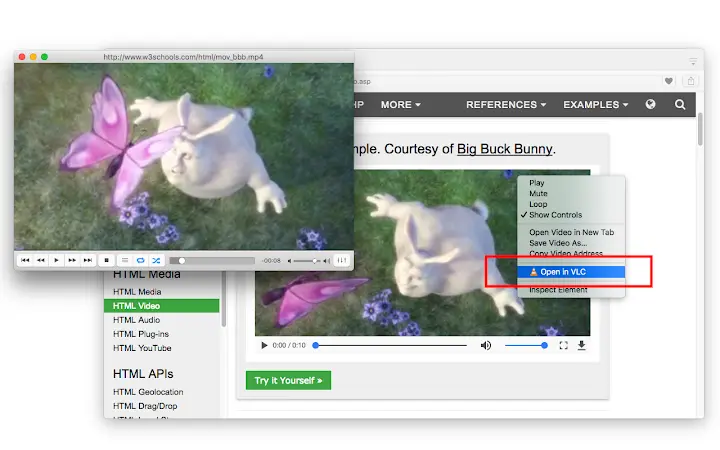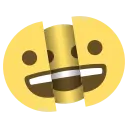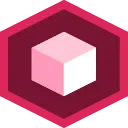Note: For this extension to work, you will need to install a minimal native-client application. Instruction on how to install the native client will be displayed once the extension is used. You can also watch installation instruction in the FAQs page
How to use this extension:
1. The extension appends a context menu item to the browser context menu when media element is the target.
2. The toolbar icon becomes active (colorful) when a page is supported
As of version 0.2.0, there is a tool to join media files in a single media file. You can find this tool on the right-click context menu over the page action button. The output format of this tool is WAV. You can use VLC to convert this WAV file to any other audio formats.
--- Legal
VLC is a trademark of VideoLAN organization. This extension is an independent project and has no relationship to the VLC team or VideoLAN organization.