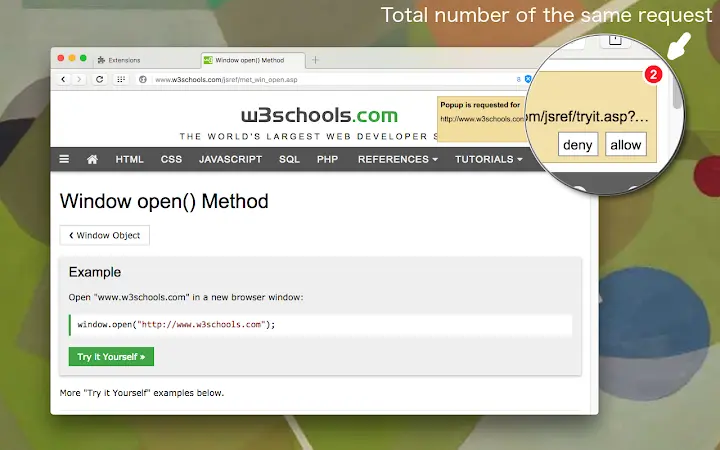Please note that the extension is recently renamed from "Popup Blocker (ultimate)" to "Popup Blocker (strict)"
Options:
1. Deny popup request
2. Allow popup request
3. Open popup request in a background tab
4. Redirect current page to popup URL source
Supported blocking methods:
1. window.open
2. a->target=_blank
For bug reports please go to:
https://github.com/schomery/popup-blocker/issues
For FAQs please go to:
http://add0n.com/popup-blocker.html
For testing your current popup blocker effectiveness go to:
http://tools.add0n.com/popup-blocker.html
---
You can now translate Popup Blocker (strict) into your language; https://www.transifex.com/github-7/popup-blocker-strict/
---
Change Log:
version 0.2.8:
1. If mouse is hovered over the popup notification, the counter stops counting so that user can review the popup request
2. Hovering mouse over the popup displays the requested URL in tooltip as well
3. Some internal code bug fixes are applied.
version 0.3.0:
1. It is now possible to allow or deny the last action from right-clicking over the toolbar button
2. If option is checked, the popup blocker will perform the predefined action without showing the notification panel.
version 0.3.8:
`. Fixes an issue: WordPress's editor is not aligning text.
version 0.5.0.x:
1. The blocker modules is rewritten to improve compatibility
2. A new option in the options page to completely disable the notification box on defined set of hostnames