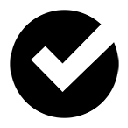ObservePoint Labs Crx File 216 for Google Sheets (Latest Version)
You are about to download the ObservePoint Labs 216 Add-on crx file for Google Sheets: A collection of tools interacting with the ObservePoint and Adobe Analytics APIs. ...
The offline & original crx file of ObservePoint Labs v216 was fully archived from the web store server and is for home or personal use only. You could learn more about the ObservePoint Labs or proceed to install it to your web browser.
Get Latest Version of ObservePoint Labs from Web Store
Business Tools > ObservePoint Labs / Add-on
Latest Version: 216
Updated: December 16, 2019
Download Size: 7.37 KB
More Crx Package Information (Latest Version)
Important Notice: ObservePoint Labs 216 is a free Business Tools add-on for Google Sheets. You can not install it via a crx file directly. Please install it in the Chrome Web Store or still download the crx file for study purpose.
Launch the ObservePoint Labs tools by Clicking Add-on in the menu then clicking ObservePoint Labs. Add your ObservePoint API and Adobe Analytics API to get started.
• Extension Version: 216
• Updated On: December 16, 2019
• Add-on Languages: English
• Crx File: ohpgoaikjjdkfjalakolccdibikodoeo-216-www.Crx4Chrome.com.crx
• File Size: 7.37 KB (7545 Bytes)
• MD5: adb116180225e0581a5f6ea6eaf36b8d
• SHA1: 0e43c30bf0f382b6045c965d6baf021e1e1517fa
• SHA256: 09fd755c617f19420598e545da6ea8d406f6790925ccd3552b4c7a94e0521284
ObservePoint Labs Version History
• ObservePoint Labs 215 Crx (Updated: December 12, 2019)
• ObservePoint Labs 212 Crx (Updated: December 9, 2019)
• ObservePoint Labs 210 Crx (Updated: November 25, 2019)
• ObservePoint Labs 209 Crx (Updated: November 22, 2019)
• ObservePoint Labs 208 Crx (Updated: November 11, 2019)
• ObservePoint Labs 207 Crx (Updated: November 7, 2019)
• ObservePoint Labs 206 Crx (Updated: October 25, 2019)
• ObservePoint Labs 205 Crx (Updated: October 22, 2019)
• ObservePoint Labs 204 Crx (Updated: October 18, 2019)
• ObservePoint Labs 203 Crx (Updated: October 17, 2019)