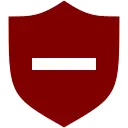Trial limitations:
- Accept during calendar events feature will cease functioning after 7 days
Free features:
- Stop after Maximum responses
- Stop at specific date
Features:
- Schedule to collect form responses based on google calendar entries
- Ability to schedule variable or fixed number of responses for every event occurances with overall maximum limit
- Allow or stop accepting responses for recurrence events
- Allow or stop accepting maximum responses for each recurrence events
E.g. A lawyer or doctor can create appointment bookings by creating an accepting response event in the calendar and setting the daily limit to 20 or variable number of clients.
- Stop reponses when maximum number of responses are reached
- Stop responses after a specific date and time
- Create schedules as once, hourly (90 minutes apart), daily, weekly, monthly, yearly with calendar recurrence
- Custom closed message specification
- Auto email creator after specified responses are collected
- Error reporting
- The number of emails to be sent/day, trigger(s), it's run time etc. are restrained by your Quotas for Google Services. For details visit: https://developers.google.com/apps-script/guides/services/quotas
IMPORTANT:
- Works best in Google Chrome
- Sometimes (rare circumstances) the scheduled calendar events may be activated with a lead/lag of +-60 minutes. Hence, this is not recommended for minute precision, complex workflows.