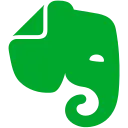Form Scheduler Crx File 46 for Google Forms (Latest Version)
You are about to download the Form Scheduler 46 Add-on crx file for Google Forms: Lets you to limit responses and schedule the form based on the google calendar events. ...
The offline & original crx file of Form Scheduler v46 was fully archived from the web store server and is for home or personal use only. You could learn more about the Form Scheduler or proceed to install it to your web browser.
Get Latest Version of Form Scheduler from Web Store
Productivity > Form Scheduler / Add-on
Latest Version: 46
Updated: November 10, 2019
Download Size: 7.34 KB
More Crx Package Information (Latest Version)
Important Notice: Form Scheduler 46 is a free Productivity add-on for Google Forms. You can not install it via a crx file directly. Please install it in the Chrome Web Store or still download the crx file for study purpose.
Start scheduling your form by choosing "Form Scheduler > Configure schedules".
• Extension Version: 46
• Updated On: November 10, 2019
• Add-on Languages: English (United States)
• Crx File: badbpimbfedbdfjhblphobhdclnoljbf-46-www.Crx4Chrome.com.crx
• File Size: 7.34 KB (7514 Bytes)
• MD5: dfca6e24bda4522562554876dc5b8b95
• SHA1: 909543ee919f7c05dcab37734ff4558995feefc8
• SHA256: 1f017e2368a56fe815c8102085a21ce54800db292887a981ff300aeae4522658
Form Scheduler Version History
• Form Scheduler 45 Crx (Updated: November 5, 2019)
• Form Scheduler 44 Crx (Updated: May 31, 2019)
• Form Scheduler 43 Crx (Updated: May 28, 2019)
• Form Scheduler 42 Crx (Updated: December 7, 2018)