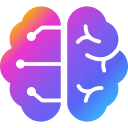XTRF for Sheets Crx File 21 for Google Sheets (Latest Version)
You are about to download the XTRF for Sheets 21 Add-on crx file for Google Sheets: Integrate Google Sheets with your XTRF. Automatically import content of your XTRF Smart Views directly into Sheets. ...
The offline & original crx file of XTRF for Sheets v21 was fully archived from the web store server and is for home or personal use only. You could learn more about the XTRF for Sheets or proceed to install it to your web browser.
Get Latest Version of XTRF for Sheets from Web Store
Productivity > XTRF for Sheets / Add-on
Latest Version: 21
Updated: December 16, 2019
Download Size: 7.46 KB
More Crx Package Information (Latest Version)
Important Notice: XTRF for Sheets 21 is a free Productivity add-on for Google Sheets. You can not install it via a crx file directly. Please install it in the Chrome Web Store or still download the crx file for study purpose.
Import your first Smart View from XTRF by choosing "Add-Ons > XTRF for Sheets > Import Smart View". Provide details on a sidebar, click Import and voilà!
• Extension Version: 21
• Updated On: December 16, 2019
• Add-on Languages: English
• Crx File: enokkahpffmpgnfbmkdhnhpblfahfijm-21-www.Crx4Chrome.com.crx
• File Size: 7.46 KB (7635 Bytes)
• MD5: 31e4c59d4a1e1c5b77476705420ea2a8
• SHA1: e17768061475c66902bdbd7851db0c0a5a67a328
• SHA256: d96e5cfcd7367605d87a696b6a679173f7a57004cfcb6db9e59e7ca3e7047737
XTRF for Sheets Version History
• XTRF for Sheets 19 Crx (Updated: November 26, 2018)
• XTRF for Sheets 17 Crx (Updated: July 27, 2018)