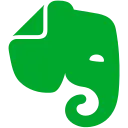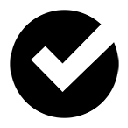Database Browser Crx File 70 for Google Sheets (Latest Version)
You are about to download the Database Browser 70 Add-on crx file for Google Sheets: Query your Database and edit from Google sheet. ...
The offline & original crx file of Database Browser v70 was fully archived from the web store server and is for home or personal use only. You could learn more about the Database Browser or proceed to install it to your web browser.
Get Latest Version of Database Browser from Web Store
Utilities > Database Browser / Add-on
Latest Version: 70
Updated: December 2, 2019
Download Size: 7.38 KB
More Crx Package Information (Latest Version)
Important Notice: Database Browser 70 is a free Utilities add-on for Google Sheets. You can not install it via a crx file directly. Please install it in the Chrome Web Store or still download the crx file for study purpose.
Database Browse makes it easy to browse the database and query directly into Google Sheet. Click on Add-ons > Database Browser > Start to start exploring your database in Google Sheet.
• Extension Version: 70
• Updated On: December 2, 2019
• Add-on Languages: English
• Crx File: cibfoejffhddnphhfoeagdcmdpleinjj-70-www.Crx4Chrome.com.crx
• File Size: 7.38 KB (7556 Bytes)
• MD5: 99699d7c81047655e908233136851962
• SHA1: a74820a72fb221e28c10ae992ad0a8b5b8cebd80
• SHA256: a5b9154ea738ea1adc91735d43e5453762a02e531f069e4efad322972ed21835
Database Browser Version History
• Database Browser 68 Crx (Updated: November 26, 2019)
• Database Browser 67 Crx (Updated: October 29, 2019)
• Database Browser 66 Crx (Updated: October 22, 2019)
• Database Browser 65 Crx (Updated: October 21, 2019)
• Database Browser 64 Crx (Updated: October 11, 2019)
• Database Browser 63 Crx (Updated: October 10, 2019)
• Database Browser 61 Crx (Updated: October 9, 2019)
• Database Browser 59 Crx (Updated: September 13, 2019)
• Database Browser 58 Crx (Updated: September 3, 2019)
• Database Browser 57 Crx (Updated: August 31, 2019)