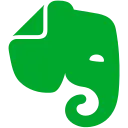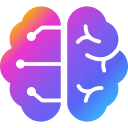AquaMail Crx File 411.64911 for Chrome (Latest Version)
You are about to download the AquaMail 411.64911 App crx file for Chrome based browsers: AquaMail is an app for Internet and Exchange mail. You may already know this app from Android. This is the Pro version at no… ...
The offline & original crx file of AquaMail v411.64911 was fully archived from the web store server and is for home or personal use only. You could learn more about the AquaMail or proceed to install it to your web browser.
Get Latest Version of AquaMail from Web Store
Social & Communication > AquaMail / App
Latest Version: 411.64911
Updated: July 6, 2016
Download Size: 5.07 MB
More Crx Package Information (Latest Version)
• Extension Version: 411.64911
• Updated On: July 6, 2016
• App Languages: English
• Crx File: immkckhpjjkikagmhfnpjjcnaelegjel-411.64911-www.Crx4Chrome.com.crx
• File Size: 5.07 MB (5318840 Bytes)
• MD5: a27fc615c45184c5810915f6d004c107
• SHA1: fe8c460c5826dcb08f605a3c821e5601e6a3b8bf
• SHA256: ebc21e97a3658d795413a3ac2726adb7cabf99803f4c514cc78625c6e5a97d31
• Download Crx From Web Store Server
Please be aware that AquaMail 411.64911 can only run on Chrome OS. You should install the crx file on a ChromeOS device (Chromebook).
Also AquaMail is included in the following topics:
AquaMail Version 411.64911 Installation Notes
After you download the crx file for AquaMail 411.64911, open Chrome's extensions page (chrome://extensions/ or find by Chrome menu icon > More tools > Extensions), and then drag-and-drop the *.crx file to the extensions page to install it.
Copyright Notice: AquaMail is the property and trademark of the developer www.aqua-mail.com. All rights reserved.
AquaMail 411.64911 Permissions
fileSystemwrite
unlimitedStorage
notifications
clipboardRead
sockettcp-connect
tcp-listen
udp-bind
udp-send-to
resolve-host
resolve-proxy
accessibilityFeatures.read
https://clients2.google.com/
clipboardWrite
identity.email
alarms
storage
identity
overrideEscFullscreen
fullscreen
AquaMail Version History
• AquaMail 1.6.2.7 Crx (Updated: July 6, 2016)