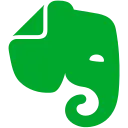PiSignage Crx File 2.8.0 for Chrome (Latest Version)
You are about to download the PiSignage 2.8.0 App crx file for Chrome v35 and up: PiSignage on Chrome, Chrome Based Digital Signage Player for PiSignage, a Digital Signage Solution for Small Enterprises. ...
The offline & original crx file of PiSignage v2.8.0 was fully archived from the web store server and is for home or personal use only. You could learn more about the PiSignage or proceed to install it to your web browser.
Get Latest Version of PiSignage from Web Store
Business Tools > PiSignage on Chrome / App
Latest Version: 2.8.0
Updated: December 29, 2017
Download Size: 564.69 KB
More Crx Package Information (Latest Version)
• Extension Version: 2.8.0
• Updated On: December 29, 2017
• Require: Chrome version 35 or greater
• App Languages: English (United States)
• Crx File: jakohoehdiplfomnmgpmolbelplkgnpa-2.8.0-www.Crx4Chrome.com.crx
• File Size: 564.69 KB (578244 Bytes)
• MD5: 8af047ebdef2b87ad9be7e186e419e2c
• SHA1: 4ee62a0fd38cca043ef5b8f847171ec3a74e220d
• SHA256: e02062ddb70a447048de432ca9c7b22e2ac98947f752f22ebd5cfe81c025dcdf
PiSignage Version 2.8.0 Installation Notes
After you download the crx file for PiSignage 2.8.0, open Chrome's extensions page (chrome://extensions/ or find by Chrome menu icon > More tools > Extensions), and then drag-and-drop the *.crx file to the extensions page to install it.
Copyright Notice: PiSignage is the property and trademark of the developer pisignage.com. All rights reserved.
PiSignage 2.8.0 Permissions
storage
system.network
system.display
fullscreen
fileSystemwrite
retainEntries
directory
unlimitedStorage
overrideEscFullscreen
alwaysOnTopWindows
http://*.pisignage.com/
https://accounts.google.com/o/oauth2/token
webview
power
<all_urls>