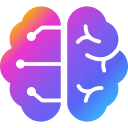西游 Crx File 2.9.1.1 for Chrome (Old Version)
You are about to download the 西游 2.9.1.1 Extension crx file for Chrome v22.0.0 and up: 西游 - 科学上网,加速代理, 最受好评的科学上网代理工具,一键解除网络访问障碍,加速国外网站访问;解锁Google/Facebook/Twitter以及各种应用,流畅播放Youtube;比 VPN/goAgent/ShadowSocks/Proxy Switchy更好用 ...
The offline & original crx file of 西游 v2.9.1.1 was fully archived from the web store server and is for home or personal use only. You could learn more about the 西游 or proceed to install it to your web browser.
Get Latest Version of 西游 from Web Store
Productivity > 西游 - 科学上网,加速代理 / Extension
Latest Version: 2.9.6.1
Updated: September 27, 2020
Download Size: 651.83 KB
More Crx Package Information (Old Version)
• Extension Version: 2.9.1.1
• Updated On: August 28, 2019
• Require: Chrome version 22.0.0 or greater
• Extension Languages: 中文 (简体)
• Crx File: cmegjchfmigcacidhfdkgeddoaekhlmj-2.9.1.1-www.Crx4Chrome.com.crx
• File Size: 651.49 KB (667125 Bytes)
• MD5: 63e4f57d7038c25d93a6114346fb22e3
• SHA1: a33fa86824b7d617ba89b2f65dff62576470653d
• SHA256: 1e4a92a683ea4358f1ff507572a87be0a1192748b7a29d381614a1a9afe6a764
西游 Version 2.9.1.1 Installation Notes
After you download the crx file for 西游 2.9.1.1, open Chrome's extensions page (chrome://extensions/ or find by Chrome menu icon > More tools > Extensions), and then drag-and-drop the *.crx file to the extensions page to install it.
Copyright Notice: 西游 is the property and trademark of the developer https://hixiyou.net. All rights reserved.
西游 2.9.1.1 Permissions
management
proxy
idle
tabs
cookies
notifications
webRequest
webRequestBlocking
http://*/
https://*/
chrome://favicon/*
西游 Version History
• 西游 2.9.6.1 Crx (Latest Version, Updated: September 27, 2020)
• 西游 2.9.4.1 Crx (Updated: September 25, 2019)
• 西游 2.9.0.1 Crx (Updated: August 11, 2019)
• 西游 2.8.12.1 Crx (Updated: June 4, 2019)
• 西游 2.8.11.1 Crx (Updated: April 23, 2019)
• 西游 2.8.9.1 Crx (Updated: April 3, 2019)
• 西游 2.8.6.1 Crx (Updated: March 27, 2019)
• 西游 2.8.4.1 Crx (Updated: March 20, 2019)
• 西游 2.8.1.1 Crx (Updated: March 12, 2019)