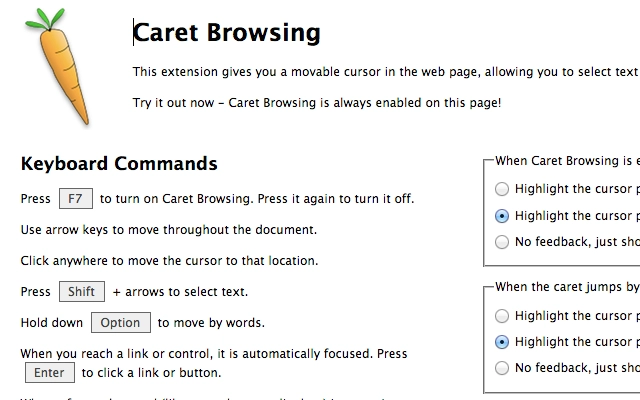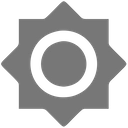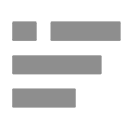Use arrow keys to move throughout the document.
Click anywhere to move the cursor to that location.
Press Shift + arrows to select text.
Hold down Option to move by word.
When you reach a link or control, it is automatically focused. Press Enter to click a link or button.
When a focused control (like a text box or a list box) is capturing arrow keys, press Esc followed by the left or right arrow to continue Caret Browsing.
Alternatively, press Tab to move to the next focusable control.