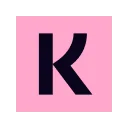Typesy Crx File 2019.0.0 for Chrome (Latest Version)
You are about to download the Typesy 2019.0.0 App crx file for Chrome based browsers: Master Touch Typing in a few minutes per day - more typing training than any other program on the chrome store… ...
The offline & original crx file of Typesy v2019.0.0 was fully archived from the web store server and is for home or personal use only. You could learn more about the Typesy or proceed to install it to your web browser.
Get Latest Version of Typesy from Web Store
Education > Typesy / App
Latest Version: 2019.0.0
Updated: November 14, 2019
Download Size: 7.33 KB
More Crx Package Information (Latest Version)
• Extension Version: 2019.0.0
• Updated On: November 14, 2019
• App Languages: English
• Crx File: dlpbikcgcolllldhhfbfnhpcfnidllpc-2019.0.0-www.Crx4Chrome.com.crx
• File Size: 7.33 KB (7510 Bytes)
• MD5: 73e1a35fac34e3980026140c3601e832
• SHA1: c2e7a52380c066024bb5fd7b83a0125229993db6
• SHA256: 2eb0cab4274743a75e92c05c9324acecf42a685fcf04be81ae419be69370749d
Also Typesy is included in the following topics:
Typesy Version 2019.0.0 Installation Notes
After you download the crx file for Typesy 2019.0.0, open Chrome's extensions page (chrome://extensions/ or find by Chrome menu icon > More tools > Extensions), and then drag-and-drop the *.crx file to the extensions page to install it.
Copyright Notice: Typesy is the property and trademark of the developer https://www.typesy.com. All rights reserved.
Typesy Version History
• Typesy 2017.1.1.1 Crx (Updated: November 13, 2017)
• Typesy 2017.1.1 Crx (Updated: November 8, 2017)
• Typesy 2016.0.2.3 Crx (Updated: February 4, 2016)