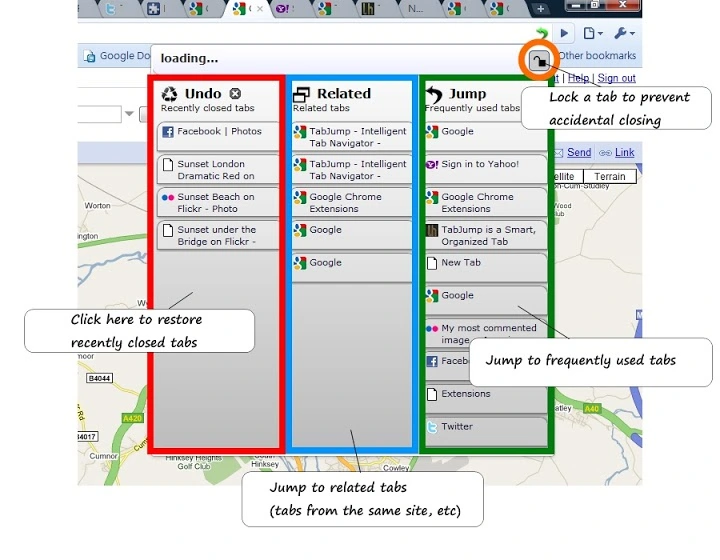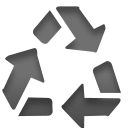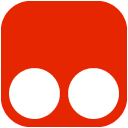TabJump - Intelligent Tab Navigator Crx File 0.7.9.2 for Chrome (Old Version)
You are about to download the TabJump - Intelligent Tab Navigator 0.7.9.2 Extension crx file for Chrome v18 and up: A new way to navigate your tabs. Easily access most used tabs, associated tabs, and closed tabs. Allows tab locking too ...
The offline & original crx file of TabJump - Intelligent Tab Navigator v0.7.9.2 was fully archived from the web store server and is for home or personal use only. You could learn more about the TabJump - Intelligent Tab Navigator or proceed to install it to your web browser.
Get Latest Version of TabJump - Intelligent Tab Navigator from Web Store
Developer Tools > TabJump - Intelligent Tab Navigator / Extension
Latest Version: 0.8
Updated: May 10, 2020
Download Size: 111.37 KB
More Crx Package Information (Old Version)
• Extension Version: 0.7.9.2
• Updated On: March 19, 2015
• Require: Chrome version 18 or greater
• Crx File: hokofmgcicpnjchllaccgedmmmbbnbmf-0.7.9.2-www.Crx4Chrome.com.crx
• File Size: 100.04 KB
• CRC32: 38439d1a
• MD5: da9200dca3090065a3ad124f3e829afa
• SHA1: 346c5f07ae884abbe114d2bb5353a88891d7823f
Also TabJump - Intelligent Tab Navigator is included in the following topics:
TabJump - Intelligent Tab Navigator Version 0.7.9.2 Installation Notes
After you download the crx file for TabJump - Intelligent Tab Navigator 0.7.9.2, open Chrome's extensions page (chrome://extensions/ or find by Chrome menu icon > More tools > Extensions), and then drag-and-drop the *.crx file to the extensions page to install it.
Copyright Notice: TabJump - Intelligent Tab Navigator is the property and trademark of the developer www.visibotech.com. All rights reserved.
TabJump - Intelligent Tab Navigator 0.7.9.2 Permissions
tabs
bookmarks
TabJump - Intelligent Tab Navigator Version History
• TabJump - Intelligent Tab Navigator 0.8 Crx (Latest Version, Updated: May 10, 2020)